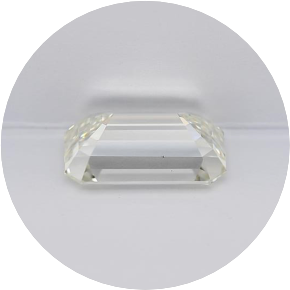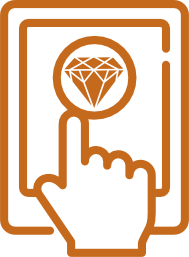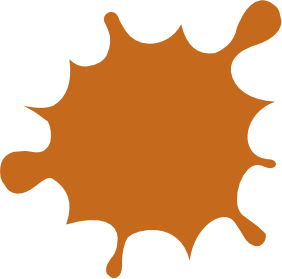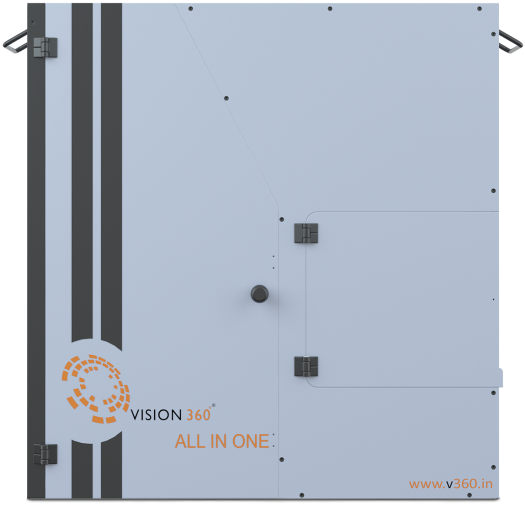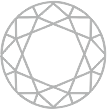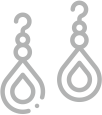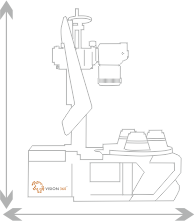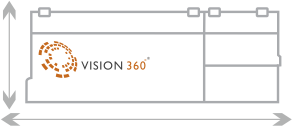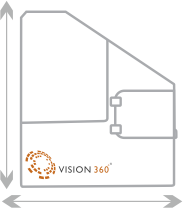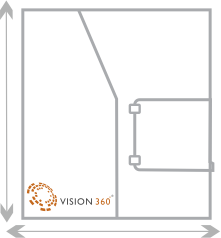
The naked eye view module is a service for the diamond videography service. While buying the product, the customer must specify the need for this service.
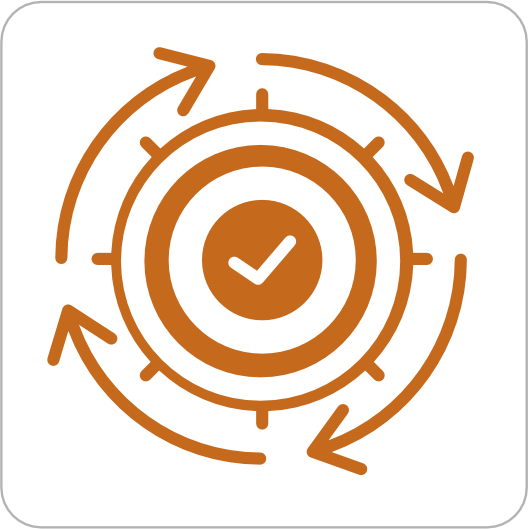
Consistent Process
This new module follows a consistent and organized process that ensures uniform output each time. This not only minimizes the time but also eliminates hassles, thus making the process more reliable.
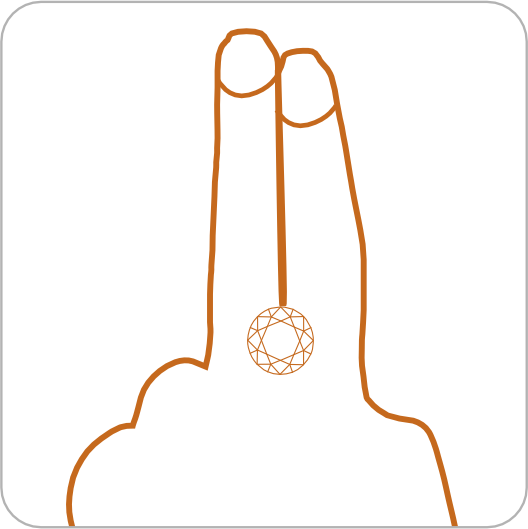
Exclusive Modes
This module has two exclusive modes: one that utilizes the default finger image and the other that uses the real female finger image. This gives the users the choice between a standard representation as well as specific preferences.
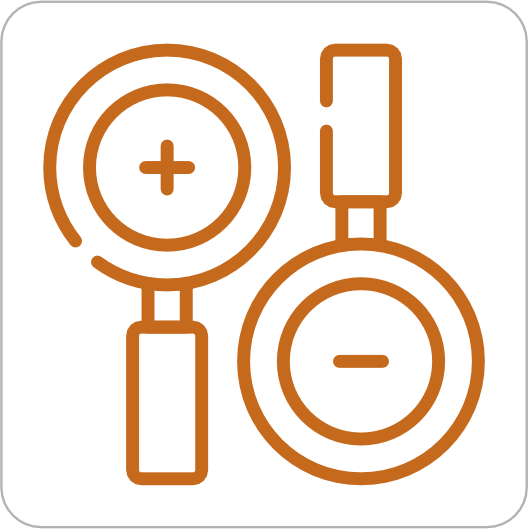
In & Out Photography process
One of the key features is the effective in-and-out photography process that enables seamless zoom-in and zoom-out views of the finger image. This detailed visual helps to enhance the levels of magnification.
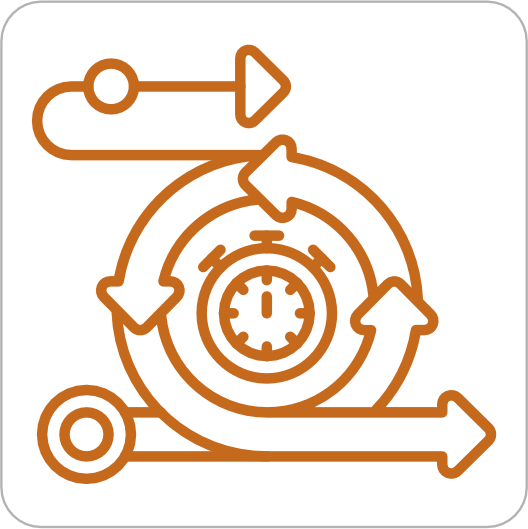
Consistent Workflow
The whole concept has been meticulously developed to ensure a consistent workflow. It is designed to meet the needs of users who are planning to enhance production efficiency through streamlined and reliable processes.
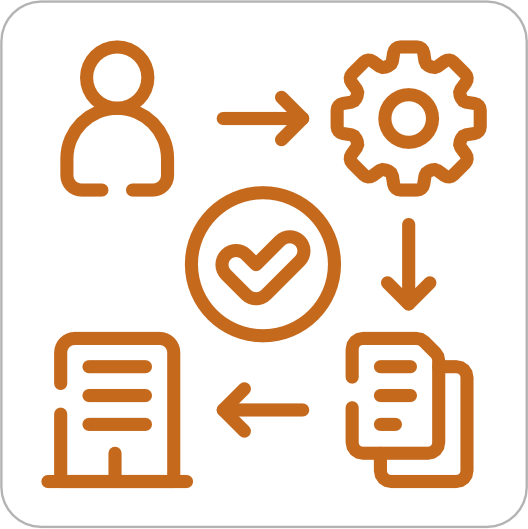
Minimum Human Interface
This product is developed to operate with minimal human interference, as it is designed to reduce the need for manual input.